|
|
how to install the latest updates from TomTom ?
1. Install my tomtom.
If you have not yet installed the MyTomTom software on your computer, please read the FAQ: "MyTomTom" .
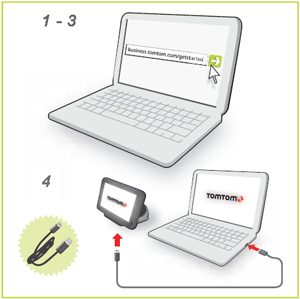
2. Connect your navigation device to a computer and start it.
MyTomTom starts automatically as soon as a navigation device TomTom PRO supports is connected to your computer and notifies you if updates for your navigation device exists.
3. Download and install the update.
If MyTomTom does not check for available updates automatically, click Obtain new items.
A window opens and lists the available evidence.
Click Start Download. Thank you not disconnect your device until the update does not complete and that it will not be restarted.
4. Reset your navigation device.
Press and hold the On / Off button until you hear the sound of the drum and the machine restarts. This can take up to 30 seconds.
5. Test your appliance outdoors.
It is generally not possible to get a GPS signal inside, so take your device outdoors in clear view. Get a satellite signal for the first time after installing the update can take up to five minutes.
To confirm the correct reception of the GPS signal, you can check the status on your GPS device.

1 commentaires:
Thanks
Enregistrer un commentaire